Digital Healthcare Marketing Solutions
Reach your patients and community with a digital strategy designed for the consumer.
Reach your patients and community with a digital strategy designed for the consumer.
Geonetric partners with hospitals, health systems, and medical groups to create digital experience strategies optimized for the unique needs of the healthcare industry. We offer an array of digital services and create compelling user experiences on our award-winning content management system (CMS) VitalSite®, as well as other digital experience platforms (DXPs).
In healthcare today, the only differentiator you have is the consumer experience. So, ask yourself: is your digital consumer experience helping or hurting? Download this free guide for healthcare leaders to build a digital front door and beyond.
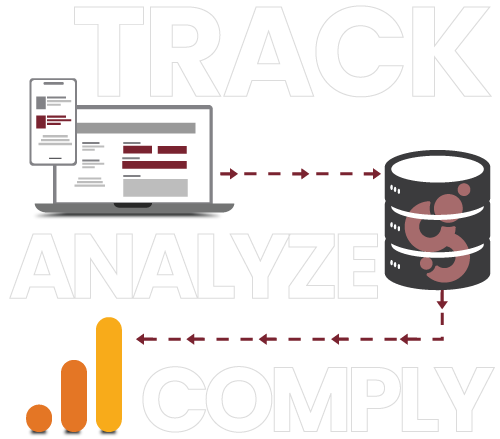
What sets our clients apart in the market is the team they have behind them – our designers, developers, and strategists who are thought leaders in the industry. Check out some of our work and see what our clients have to say about us.
From staying on top of changes in SEO to learning about the latest trends like digital front door, Geonetric delivers the information you need directly to your inbox.